Tips on how to not get busted for file-sharing
Top tips on how to keep your identity safe from prying eyes and keep out unwanted visitors.
If you want to stay safe when downloading or sharing your favorite files online, the following tips wil help keep you from getting busted.They’re simple, straightforward, and easy to follow, but if you have any questions ask them here in the forums.
1. Use Private BitTorrent tracker sites:
The first is fairly obvious and that is of the inherent risk of using public BitTorrent tracker sites instead of private members only ones. The risk stems from the fact that almost anybody can connect to the swarm and take a peek at your IP address.
2. Don’t act as a “Supernode:”
The RIAA has targeted subpoenas at users who allow their computers to be “Supernodes” on the FastTrack P2P System (used, for instance, by KaZaA or KaZaA Lite). In order to further reduce the risk of having your ISP subpoenaed or of being sued yourself, we recommend that you make sure your computer is not being used as a Supernode. To learn more about Supernodes and how to make sure your computer is not one, look here: Disabling the Supernode function with KaZaA (PDF 331k).
3. Try to use campus DC Hubs:
The RIAA and MPAA have sued college students for using publicly-accessible file sharing networks, including systems like i2hub. However, with one particularly notable exception, the RIAA and MPAA have not targeted users downloading or uploading music over closed, college campus intranets — in other words, students sharing with other students at the same school over the school’s own network. Tracking intranet infringements is practically more difficult, though not necessarily impossible.
4. Use IM data transfer programs:
Similarly, the RIAA and MPAA have not targeted file sharing through instant messaging systems, closed networks such as WASTE, and other sharing tools in which users can limit access by third-parties.
5. Use PeerGuardian:
This handy tool blocks “harmful” IP addresses from connecting to your PC. Using a list that’s regularly updated on Blocklist.org, it detects and closes connections from specified IP ranges.
6. Use Safe Peer:
This handy Azureus plugin for BitTorrent users is similar to PeerGuardian in that it also imports a list of IP addresses from Blocklist.org to use as an IP filter before connecting to peers.
What else can I do?
The Electonic Frontier Foundation(EFF) has posted a list of additional tips to help you avoid getting busted for illegal file-sharing.
First off, for those of you who are unware of what constitues illegal file-sharing, the crime occurs in the “dsitribution” of copyrighted material, the uploading or sharing of content, and not by simply downloading it.
The EFF points out that there is no way to know for sure as to exactly what the RIAA and MPAA are going to do or who they are going to sue but, in the meantime users of publicly-accessible P2P networks can take the following steps to reduce their chances of being targeted:
Either…
- Make sure there are no potentially infringing files in your shared folder. This would ordinarily mean that your shared folder contains only files 1) that are in the public domain, 2) for which you have permission to share, or 3) that are made available under pro-sharing licenses, such as the Creative Commons license or other open media licenses, and
- Remove all potentially misleading file names that might be confused with the name of an RIAA artist or song (e.g., “Usher” or “Madonna”) from your shared folder
- Disable the “sharing” or “uploading” features on your P2P application, if your application allows it (see below).
This can usually be accomplished in the “Options” or “Preferences” of your P2P application by removing all shared directories and sometimes setting an explicit option not to share files or to allow zero uploads. The specific method will vary depending on your P2P application, but looking at a few examples can give you the general idea.
EFF suggests (but cannot guarantee) the following links for instructions (you can also try Google searches for (“turn off sharing”+the software’s name):
- University of Chicago’s resources: http://security.uchicago.edu/peer-to-peer/no_fileshare.shtml
- Duke University resources: http://www.oit.duke.edu/helpdesk/filesharing/steps.ht
If you use software such as BitTorrent and eDonkey (as well as related clients like Azureus and eMule, respectively), you will automatically be uploading whatever you are currently downloading. In eDonkey, these files may appear in search results and thus become visible to the MPAA and RIAA. In BitTorrent, you must connect to a BitTorrent “tracker” to download a file, and your Internet address is visible to anyone else — including the MPAA or RIAA — connected to that tracker. In these instances, you may be at greater risk.
http://www.zeropaid.com/news/8824/tips_on_how_to_not_get_busted_for_filesharing/


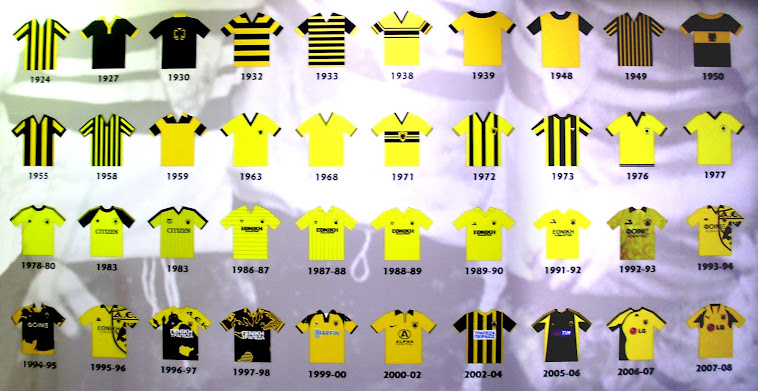
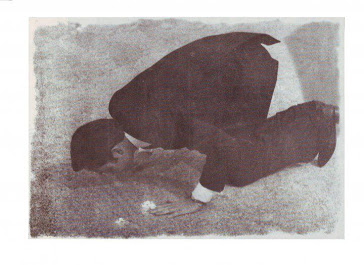


Δεν υπάρχουν σχόλια:
Δημοσίευση σχολίου